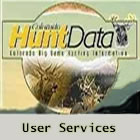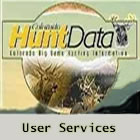|

Field Videos and Photos

HuntData LLC
For Sales please Call.
303.663.4878
For support questions, please send us an email,
the response will be much faster.

|
|
| |
|
|
 |
 |
|
BigGameCD
Standard
Updates |
What updates are
available? (Harvest, License)
 |
|
Check for Updates
|
-
2006 License
& harvest data is
ready for download.
Click on "Check for
Updates" at left to
view a screen shot
of the steps you
need to take
to download the
updates.
|
|
My update program
doesn't appear to work |
|
Check Version
|
Updates for Standard
users of versions 5.1 and higher are
free. Users of previous versions
need to update their software to the
new 5.5 version. Files and
structures were changed to
accommodate new drawing processes.
The upgrade is $19.95. This new
version will have new update
routines build in. Order
here. |
|
When I try to update
I get the message "Can't find
BigGameCD Deluxe" and I can't go
further? |
|
Update File |
Your update program
should be replaced (at left)
-
Right mouse click here
or the "Update File
Link" at left
-
Choose "Save to Disk" or
just "Save" for some
versions of Windows
-
Save the file,
Update.exe to a location
you can remember
-
After the download is
complete, double click
on the file to run it.
The program will replace
the existing update
routines.
-
Check for Updates as
you normally would
(See "Help with
Updates and
Upgrades" below)
Note, this update program
will on work for those with
Internet Registration Keys
starting with 11,21, 31, or
41. The downloads from this
program will corrupt other
versions of BigGameCD
Standard. |
|
Update Process |
|
Update Screens
|
To check for and download
updates, perform the
following:
-
Log on to the internet
through your internet
service provider
-
Choose "Start" from your
desktop
-
Select "Programs" or
"All Programs" depending
on your Windows version
-
Select the "Colorado
Outdoors" program group
-
Select the "Check for
Deluxe Updates" option
-
The program will
query the website
and download
available updates
If BigGameCD is open
during the update process a
system restart may be
required. The Program will
request a restart if needed.
BigGameCD will rebuild the
internal tables and apply
the new data the next time
you open the software. If
you believe the updates have
not been applied correctly,
manually rebuild the tables
using the instructions
below: |
|
Integration of
Updates |
|
Rebuilding Tables
|
If you have downloaded an
update and don't feel the data has
been applied, rebuild the BigGameCD
tables internally:
-
Open BigGameCD
-
Choose "Updates"
-
Click on the
"Re-build Tables"
button
Note, if you also choose to
"Check for Updates" using
this Window a system restart
will be required to complete
the download. Why? The
process downloads new
versions of files you are
using when BigGameCD is open
(and the BigGameCD files are
open). Windows will not
allow a file to replaced
when it is open. The process
of restarting the computer
allows the files to be
closed, overwritten, then
reopened. |
|
Fix: The Non-Resident
Points do not print on the Unit or
Season License Scouting Reports |
| bgstdup53.exe |
The program at left,
bgstdup53.exe will correct the
reporting problems for users of
BigGameCD Standard 5.0.x or
higher (5.1, 5.2, 5.2.1).
-
Verify your program
version
-
Locate your Internet
Registration Key, it
will be required to open
the download
-
Click on the
"bgstdup53.exe" at left
-
Choose "Save" or "Save
As" in the window that
follows
-
Save the file to your
desktop or another
location (REMEMBER where
you store it)
-
After the download is
complete, double-click
on the file and run it
-
A box will appear with
the default installation
directory in the top
left corner. If
you installed BigGameCD
in the default directory
press to "Extract"
button to complete the
installation. If
you installed BigGameCD
in an alternate
directory, change the
directory then click on
"Extract".
The file at left is large and
some Internet Service Providers
may have a limit on file size,
or, your modem speed makes the
download impossible. A
update CD can be purchased for
$19.95.
Order
here.
|
|
Didn't answer your question? |
|
Send an email to:
click here
For audio recommendations
dial 303.663.4878 for our
automated voice system. |
|
 |
 |
 |
 |
 |
|
|
| |
home |
about us |
products | search |
checkout
| e-mail
| privacy policy
HuntData Copyright 1996-2008 HuntData LLC.
Web site
Optimization and Design By fmtmwebservices.net
|
|
|
|