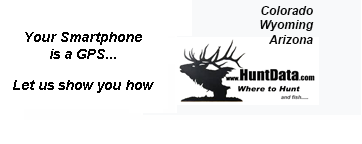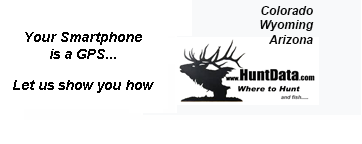|
Most hunters use the full size unit maps to scout and figure out where they want to hunt within the unit. Then they note the coordinates (or mountain peak, etc.) and order a 7.5 minute map of their hunting area. The Centerpoint map has the GMU boundaries as well as kill sites color coded by year. We place your coordinates or land mark in the center of the map and generate an 9 mile by 10 mile 7.5 minute topographical map surrounding your Centerpoint. We can generate a digital copy of your map for $10 more. The digital maps work in 3D in Google Earth, and in your Smartphone using Avenza Maps. Truly a must have for a once-in-a-lifetime hunt. Click Here to see more detailed map. The kill sites are coded by year and sex. The dark blue line is the GMU Boundary. Simply, the best hunting map available. Try out a 3D example. Download the instructions here in a PDF: Instructions Then, right mouse click on the red 3DMap text below, click on Save Target As, then save the file to your hard drive. 3DMap After downloading and saving the 3DMap file, follow the steps in the Instructions pdf.
| Enter your Colorado Coordinates: | | | COGoatCenterpoint Surface Selection: | |
|