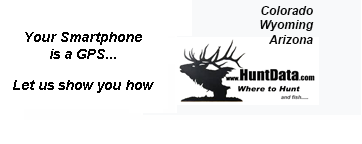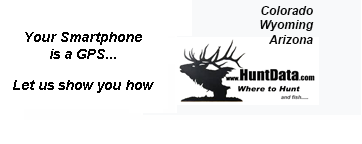|
HuntData's Digital Maps are digital maps viewable in BigGameCD 7.0, Google Earth (Mac & PC) and on your smartphone (iPhone or DROID). These maps are a must have for the Colorado hunter in locating the concentration of elk herds and determining if the land is public. Also included are the Eastern Plains Units with Land Status (BLM) versions and Colorado Parks and Wildlife Public Access Areas. There are private and State lands where CPW has negotiated Public Access. We also include White Tail Deer concentrations and on another map, Goose, Pheasant, and Turkey Concentrations. An invaluable tool for hunters who want to better navigate in their GMU. Check out this Land Use map image in 3D 3D Land Use. And, check out this Elk Concentration Map in 3D 3D Land Use.
These maps can be added to HuntData's BigGameCD 7.0 - OR - viewed independently using Google Earth or PDF Maps App! Explain or load them to your iPad, iPhone, or new Garmin units with "Custom Map" capabilities. Google Earth can be downloaded free from http://earth.google.com free! Simply download Google Earth then File / Open a BigGame CD GMU map Explainand view in 3D! Fade our Land Ownership map 90% so you can just barely see the private/public land boundaries on Google's Satellite Images. Or, open our elk migration map (included for every unit) and view the summer and winter ranges for elk in every unit. Brochure
With over 1500 (32 gigabytes) maps this is the most user friendly product we've ever created. When combined with Google Earth's 3D and satellite capabilities, its a 'killer' hunting tool! Note: The maps are on Data DVD's. Your computer's CD drive must also be a DVD drive in order to read the maps. If you can play a movie your drive is a DVD drive. Try out a 3D example. Download the instructions here in a PDF: Instructions Then, right mouse click on the red 3DMap text at right, click on Save Target As, then save the file to your hard drive. 3DMap After downloading and saving the 3DMap file, follow the steps in the Instructions pdf.
| Statewide Options: | |
|